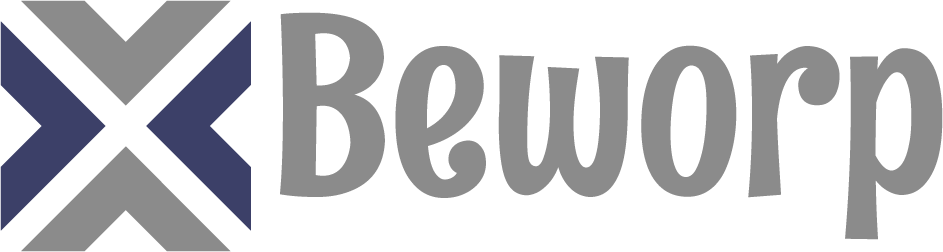Wireless CarPlay & Android Auto Adapter – Instant Smart Upgrade for Your Car!

🚗 Seamless Bluetooth 5.0 Connectivity – Enjoy 30% faster transmission and a 10m (30ft) range for smooth, lag-free performance.
📶 Stable Signal & Low Power Usage – Reliable connection with minimal energy consumption, ensuring long-lasting operation.
🔄 Auto Connect & Adaptive Screen – No manual setup needed! Automatically pairs when you start your car, adjusting to your display size.
🗣️ AI Voice Control & Multi-App Support – Use voice commands to navigate, call, and control apps effortlessly while driving.
📱 CarPlay & Android Auto Compatible – Works with both iPhone & Android, giving you full access to music, navigation, and messaging on your car’s screen.
How to Use the Wireless CarPlay/Android Auto Adapter
-
Verify Compatibility:
- Ensure your vehicle’s infotainment system supports wired Apple CarPlay or Android Auto.
- Confirm your smartphone runs iOS 10 or newer for CarPlay, or Android 11 or newer for Android Auto.
-
Connect the Adapter:
- Plug the adapter into your car’s USB port designated for CarPlay or Android Auto.
- If multiple USB ports are available, use the one previously utilized for wired connections.
-
Pair Your Smartphone:
- Activate Bluetooth and Wi-Fi on your smartphone.
- Search for the adapter’s Bluetooth name (e.g., “AUTO-xxxx”) and initiate pairing.
- Confirm any pairing requests and allow necessary permissions.
-
Establish Wireless Connection:
- After pairing, the adapter will automatically connect to your smartphone via Wi-Fi.
- Your car’s display should now show the CarPlay or Android Auto interface.
-
Automatic Reconnection:
- Upon subsequent vehicle startups, the adapter will auto-connect to the last paired smartphone.
SPECIFICATIONS:
- Dimensions: 40x28x9.5 mm/ 1.57×1.1×0.37 inch
- Weight: 1.76 ounces
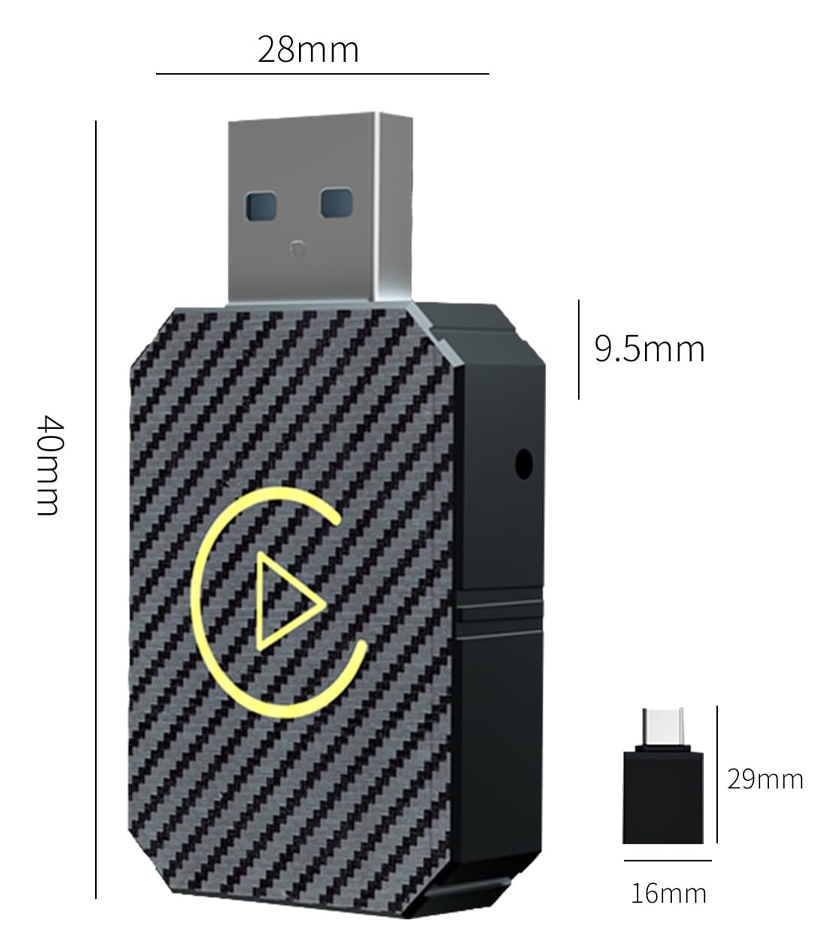
🔗 Upgrade your car today for a smarter, wireless driving experience!